The internet is where everything happens these days. As a business owner, your aim is to give your business all the visibility it can get, even in an overcrowded online space.
In this article, we’ll show you how to increase online visibility for your business using local business listings.
What are local business listings?
One of the best definitions of local business listings is the one by Digital Doughnut:
“Local
business listings are online portfolios that contain information about your
business, such as your name, address, phone number, hours (opening and closing
times), and other data. Most platforms that provide this information are free
to use, but users must manually add their information or claim their business.”
Establishments that provide these services online are also called online
directories.
In every country, there are usually establishments that provide these services. But there are also internationally relevant ones such as Google My Business and Yelp!.
When I first started out as a freelancer, I listed my proofreading and editing services on Vconnect, a national business directory.
That simple listing landed me a number of clients, some of whom I still work with till date.
That is the power of advertising your business with online directories.
If you haven’t already, I recommend listing your business in the following two major places:
1. Google My Business
The most important listing for any business with a physical address is Google My Business.
Listing your business with Google allows it to show up in search results as a rich snippet like the one we saw with Dreamtreats cake.
You can also include links to your website and social media profiles. You can view it as a sort of free electronic business card with a lot of detailed information.

How to List Your Business with Google
Head over to the Google My Business homepage. You can search for it via google search or simply click here.
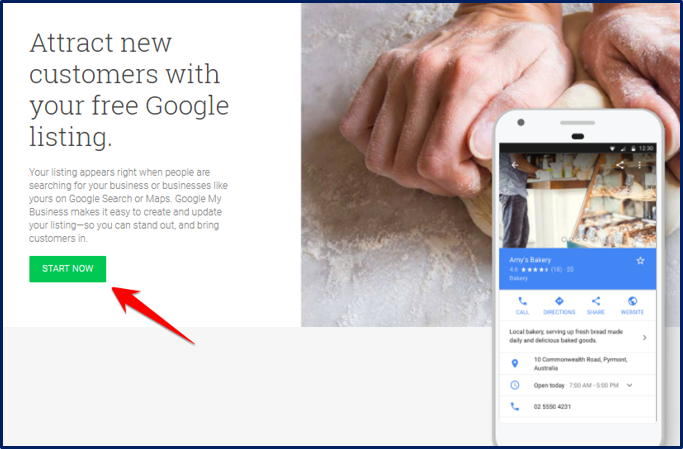
The headline already summarizes what Google My Business is all about: “attract new customers with your free Google listing.”
Click on the Start Now button to begin the process.
On the next page, you’ll be asked to provide your business name, the country/region where your business is located, address, state, and postal code.
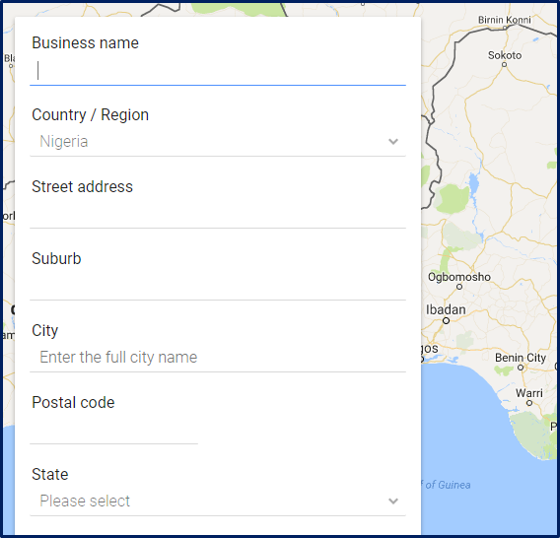
Once you provide these details, Google will try to locate your business on the map. You can adjust it to choose your exact business location.
This is important because you have to verify that your business is actually in this location.
Other details required are your main business phone number, the category of your business and your website URL (if you have a business website).
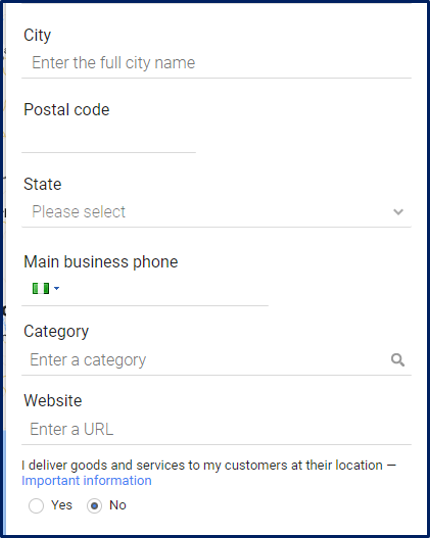
If you deliver services to your customers at their location (i.e. home delivery), select “yes” in the options beneath the question. If you don’t, leave it at “no.”
Once you have filled out the form and located your business on the map, you’ll be prompted to verify your business.
You can verify your business in either of two ways:
By mail – Google will send a mail with your verification code to the business address you specified. You then have to enter this code online to verify your business location.
By video call – You can initiate a live video chat with one of the operators. The operator will confirm the location of your business.
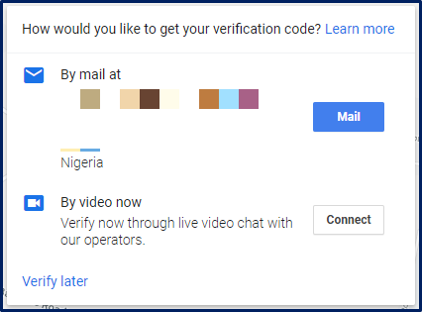
Note that if you do not verify your business, it won’t show up in search results.
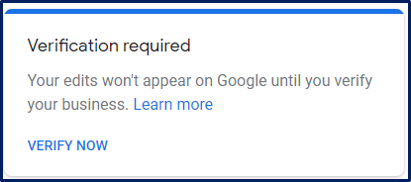
When you have verified your business, you can add additional business information such as photos, a new location or edit the old information.
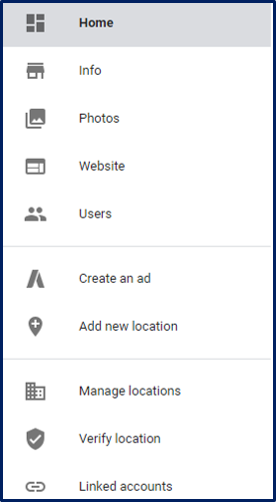
You can always tweak your business listing to boost your chances of reaching more customers.
If you need any help with the process, feel free to reach us here.
Next, let’s take a look at how to get your business listed in national/local directories.
2. National Business Directories
Listing your business in national/local directories, such as Vconnect and Finelib, will help your business show up in more places in search results.
See how Elalan construction appears in two more spots in addition to their website and Google My Business listing.
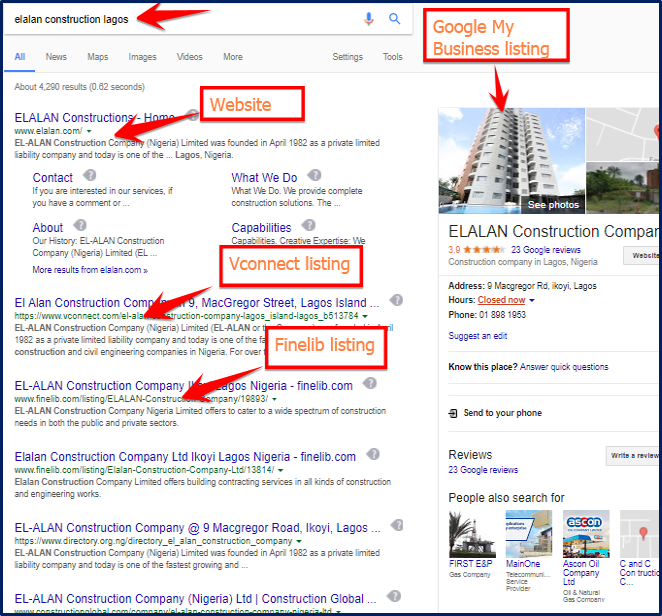
How to List Your Business in National Directories
The process is similar to Google My Business Listing, except you don’t need to locate your business on the map.
To get your business listed on Vconnect, simply visit Vconnect.com
The default page is set up for customers looking for business services.
To register your business, click on “Business Owners” at the top right corner.
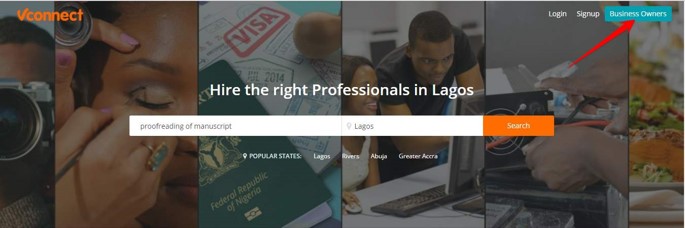
This takes you to the page where you can register your business.

Provide your email address and business phone number and proceed from there.
On Finelib, choose the city where your business is located and fill the form that follows.
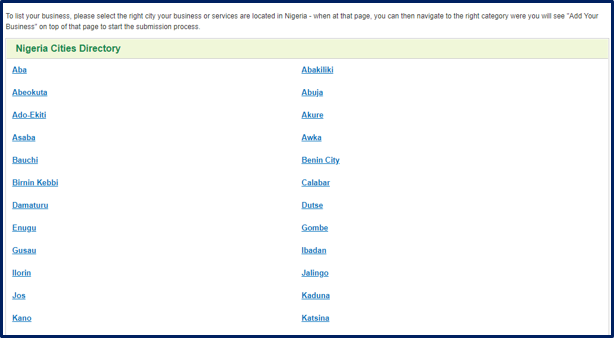
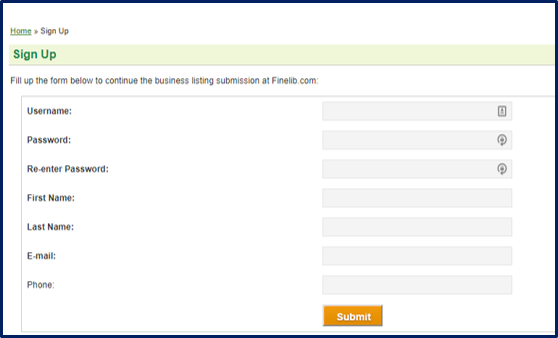
Always keep in mind that the aim of local listings is to increase your online visibility and the chances that prospective customers will find your business when they are searching for the services you offer.
When filling out your business
description, use terms that your prospective customers are likely to use. This
is called search engine optimization.
For example, someone looking for a construction company may search for
“construction companies in Port Harcourt.”
When writing your description, be sure to include that phrase, like this: “ABC Rails is a construction company in Port Harcourt.”
It is possible that your business
may already be listed in some of these directories. In that case, all you need
to do is claim your business.
This usually requires providing your phone number or email address and you
would get a call from a representative to verify that you own the
business.
To recap, if your business has a physical address, then you should list it in
two or more online directories. This helps potential customers find you when
they search specifically for your business or for services you provide.
Be sure to include in your headings and descriptions the words and phrases that your customers are likely to use when performing these searches.
Simple, right?
Take action!
Now that you understand the importance of online business listings and what they can do for your business, it’s time to get to work. Start by listing your business in the two major places we have discussed.
Feel free to reach out to us at any time if you have any challenges.
Follow us on Facebook and Instagram to get updates when we publish more posts like this.




